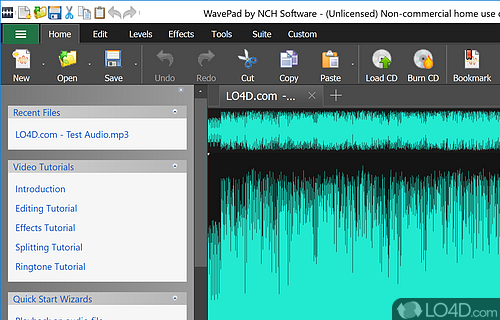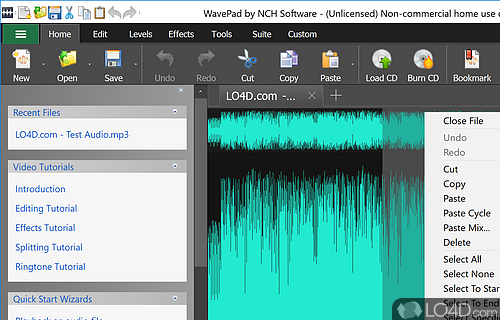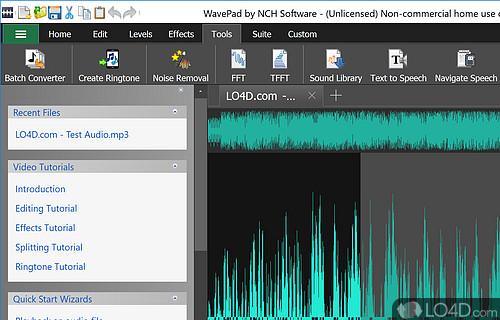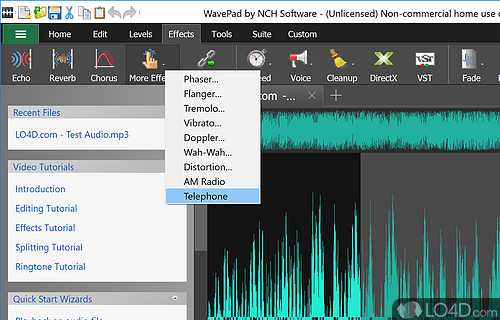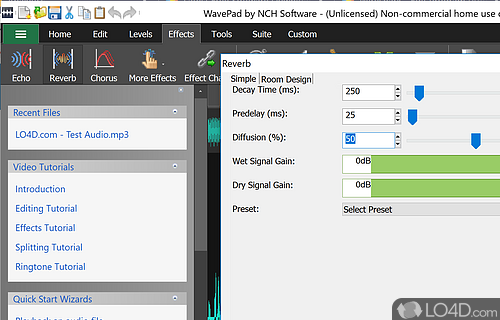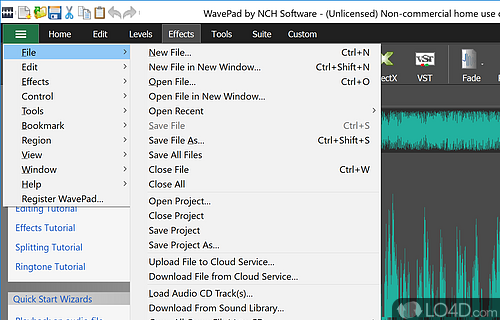Audio editor software to edit voice and other audio recordings on a Windows PC.
WavePad is an Audio/Sound editor for the Windows OS (XP, Vista, 7) which lets you make and editing recordings that you've made either with or without this particular software. It allows you to copy, paste and cut parts of the audio recording.
Moving on from the basic audio editing functions, WavePad is also a great companion for adding audio effects to your files. Some effects worth mentioning are amplify, echos, noise reduction, reverberation, reverse and sample rate conversion. While these are some of the main features, WavePad offers even more if you take the time to explore the software.
Another cool feature is removal of voice from recordings. Say you open up an MP3 file and you'd like to turn it into Karaoke music; easily accomplished with this tool. Text-to-speech is also a similar function that this download can perform.
Batch processing is another useful feature of WavePad which allows you to take a list of files or rather even a folder filled with audio files and perform the exact same operations on each file in that folder.
All-in-all, WavePad can do a lot of things though you are required to pay a price. If you're not feeling up to paying for such trivial software, you might even want to give Audacity a try: it can do all of what this program can and it's free. Though NCH software *does* offer a free version which is easier to use than Audacity. Check it out.
Features of WavePad
- Audio restoration: Reduce noise, clicks, pops, crackles and background noise.
- Batch processing: Convert thousands of files in one go.
- Bookmark: Create and name bookmarks to quickly access specific parts of audio.
- Compression: Reduce file size.
- Editing: Cut, copy, paste, delete, insert and silence parts of recordings.
- Effects: Amplify, normalize, equalizer, envelope, reverb, echo and reverse.
- File support: Load and save a variety of audio formats.
- Markers: Add bookmarks to quickly find sections.
- Noise reduction: Remove background noise.
- Pitch shifting: Change pitch without affecting tempo.
- Speech synthesis: Text-to-speech converter to create voiceovers.
- Text-to-speech: Read text aloud with natural sounding voices.
- Time stretching: Change tempo without affecting pitch.
- VST plugin support: Use other audio processing plugins.
- Voice recording: Record from microphone, line-in and other inputs.
Compatibility and License
This download is licensed as shareware for the Windows operating system from audio and video editors and can be used as a free trial until the trial period ends (after an unspecified number of days). The WavePad 24.02 demo is available to all software users as a free download with potential restrictions and is not necessarily the full version of this software.
What version of Windows can WavePad run on?
WavePad can be used on a computer running Windows 11 or Windows 10. Previous versions of the OS shouldn't be a problem with Windows 8 and Windows 7 having been tested. It comes in both 32-bit and 64-bit downloads.
Other operating systems: The latest WavePad version from 2026 is also available for Mac.
Filed under: